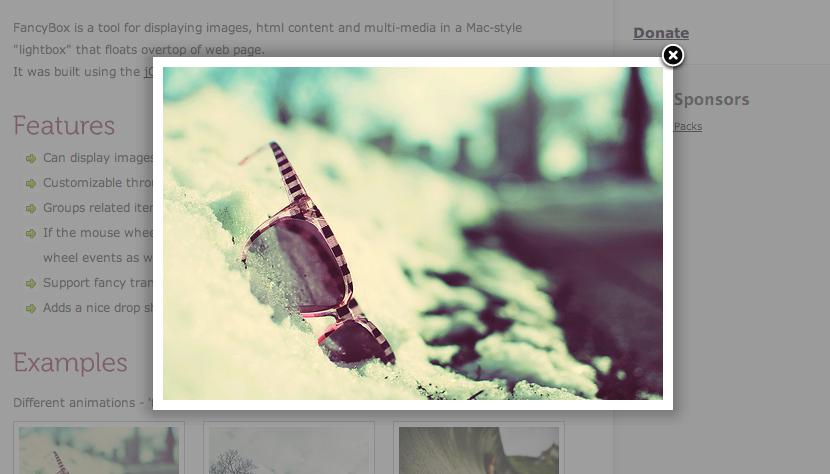Suppose that you’ve got a chinese or italian domain name. And… for the sake of giving you an example, you wanna rank high in Argentina’s Google results.
As you may (or may not know), google has regional search results. If you launch ‘google.com’ while you’re in Argentina, you’ll get redirected to ‘google.com.ar’, and the ‘.com.ar’ webpages will have more weight in the search results.
Well… there is a secret to this!. You can specify what’s the ‘Target Country’ of a website. How?????….
First of all, you’ll need to setup your website in Google Webmaster Tools. It’s pretty easy. You’ll need to validate that the domain is actually yours (the easiest way is by uploading a file). After that..:
- Open Site Configuration.
- Click on the ‘Settings’ tab.
- Set the ‘Geographic Target’ to whatever you want!
This way, you can own a domain with any kind of termination, and you’ll be able to target a specific group of users. Your neighbors!