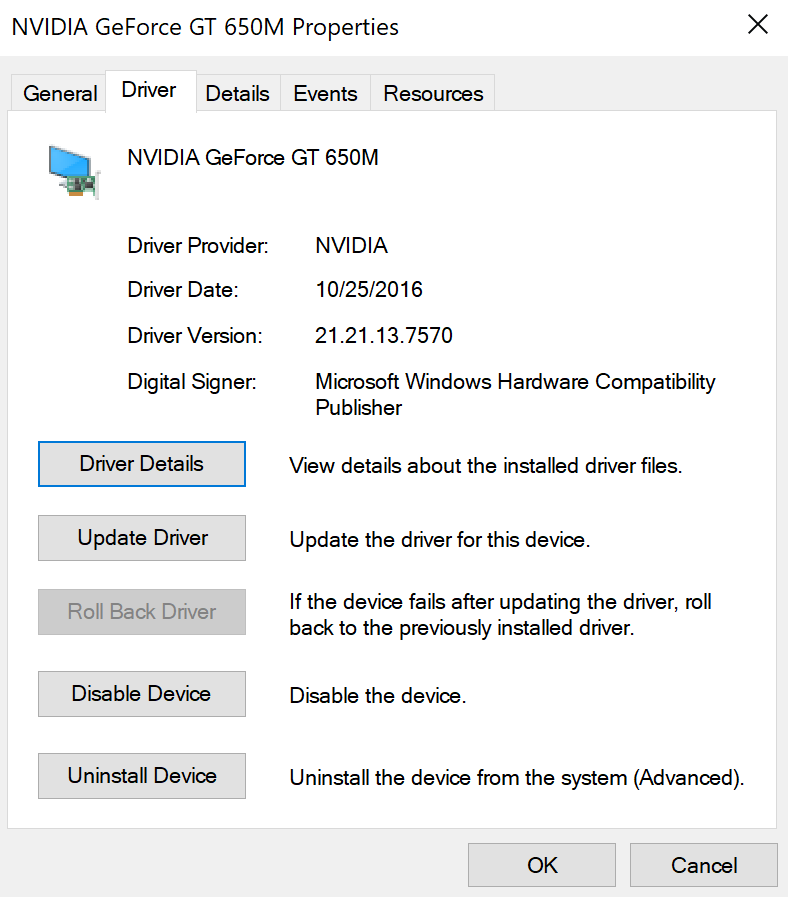If you’re running Windows 10 on a Macbook Pro 2013 (Early), and constantly stumble upon an awesome Machine Check Error screen whenever you reboot, you shoooould try:
- Open the device manager
- Locate you GeForce GT 650M
- Uninstall the 2017 Driver
- Reboot
- Let Windows install the system’s driver
For the record, this is the driver you’d want: