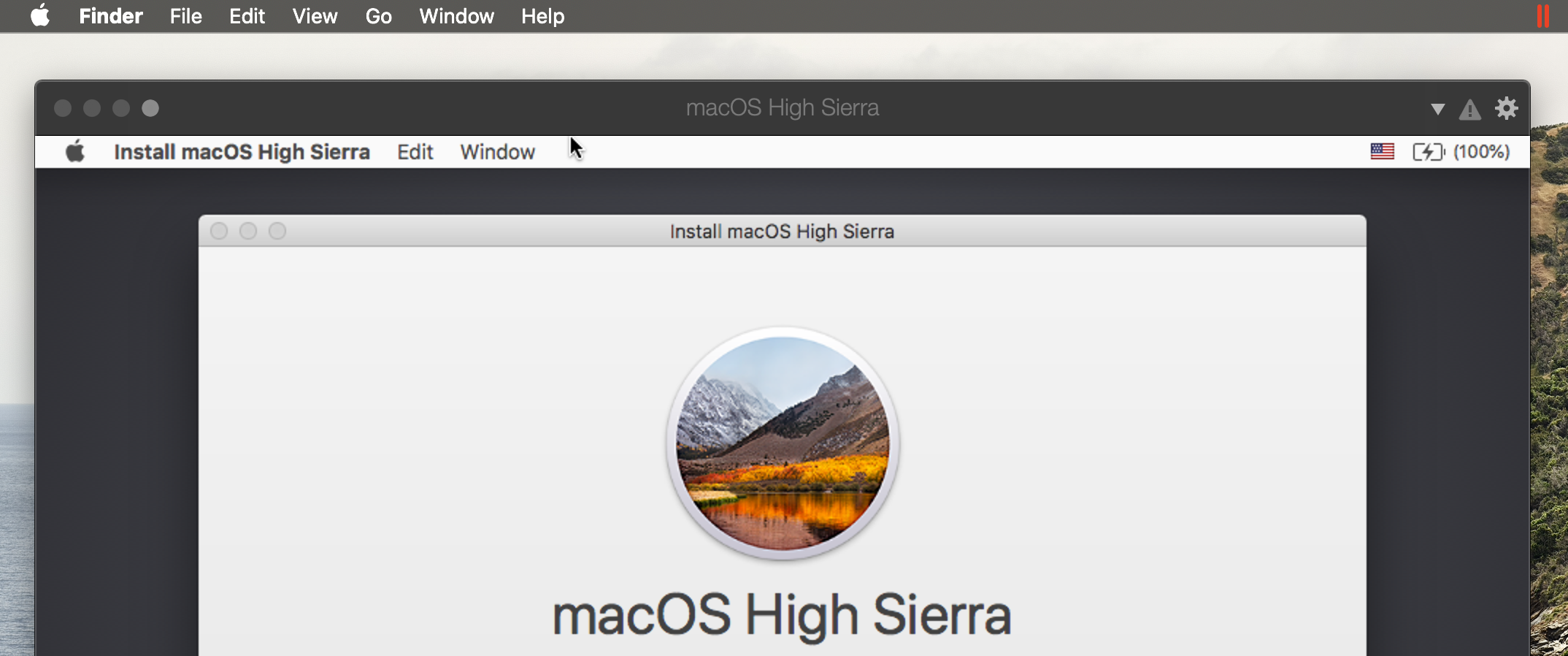
This error, thrown while trying to install an old macOS version (probably in a VM!) is caused by an expired certificate.
Good news is: this can be fixed, by deleting a file within the installer itself:
- Right click on the Installer XXX.dmg
- Click over Show Package Contents
- Open Contents > Shared Support
- Nuke InstallInfo.plist
🔥