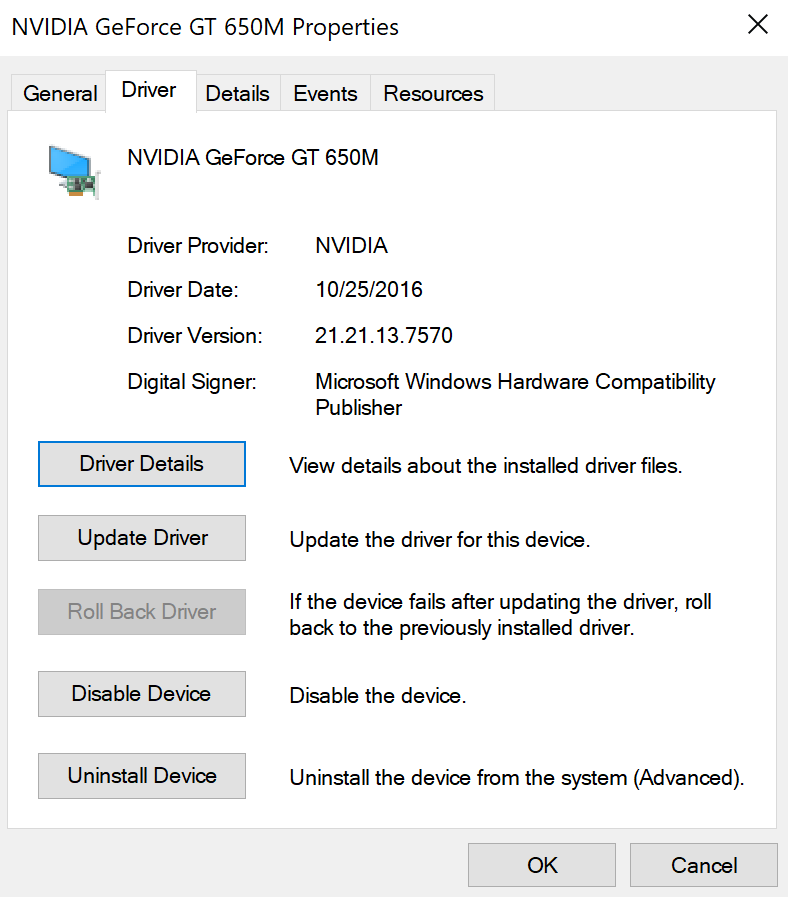“We always overestimate the change that will occur in the next two years and underestimate the change that will occur in the next ten. Don’t let yourself be lulled into inaction.”
Bill Gates Axiome
Author Archives: lantean
La boqueria
Smile =)
Manifesto
I’ve been thinking about this text lately. This one goes to a friend, who happens to love the Hackers movie 🤟
This is our world now... the world of the electron and the switch, the
beauty of the baud. We make use of a service already existing without paying
for what could be dirt-cheap if it wasn't run by profiteering gluttons, and
you call us criminals. We explore... and you call us criminals. We seek
after knowledge... and you call us criminals. We exist without skin color,
without nationality, without religious bias... and you call us criminals.
You build atomic bombs, you wage wars, you murder, cheat, and lie to us
and try to make us believe it's for our own good, yet we're the criminals.
Yes, I am a criminal. My crime is that of curiosity. My crime is
that of judging people by what they say and think, not what they look like.
My crime is that of outsmarting you, something that you will never forgive me
for.
I am a hacker, and this is my manifesto. You may stop this individual,
but you can't stop us all... after all, we're all alike.
+++The Mentor+++
Fixing “MACHINE CHECK ERROR”
If you’re running Windows 10 on a Macbook Pro 2013 (Early), and constantly stumble upon an awesome Machine Check Error screen whenever you reboot, you shoooould try:
- Open the device manager
- Locate you GeForce GT 650M
- Uninstall the 2017 Driver
- Reboot
- Let Windows install the system’s driver
For the record, this is the driver you’d want: