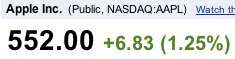Yet another post about Apple’s iPad 3…!!. If you check Apple’s online store, you’ll probably notice that the delivery time for an iPad 3 is about 3 weeks. WOOOOOOW… that’s a looot of time man!!. Usually they ship between 2-3 business days.
I guess… after all… Retina Display is a key feature. At least… it’ll definitely help to get new customers on the line.
That has an indirect benefit to iOS developers. Yeah… that means… a lot of people downloading apps. Well, the whole ecosystem benefits from it. Ain’t that cool?