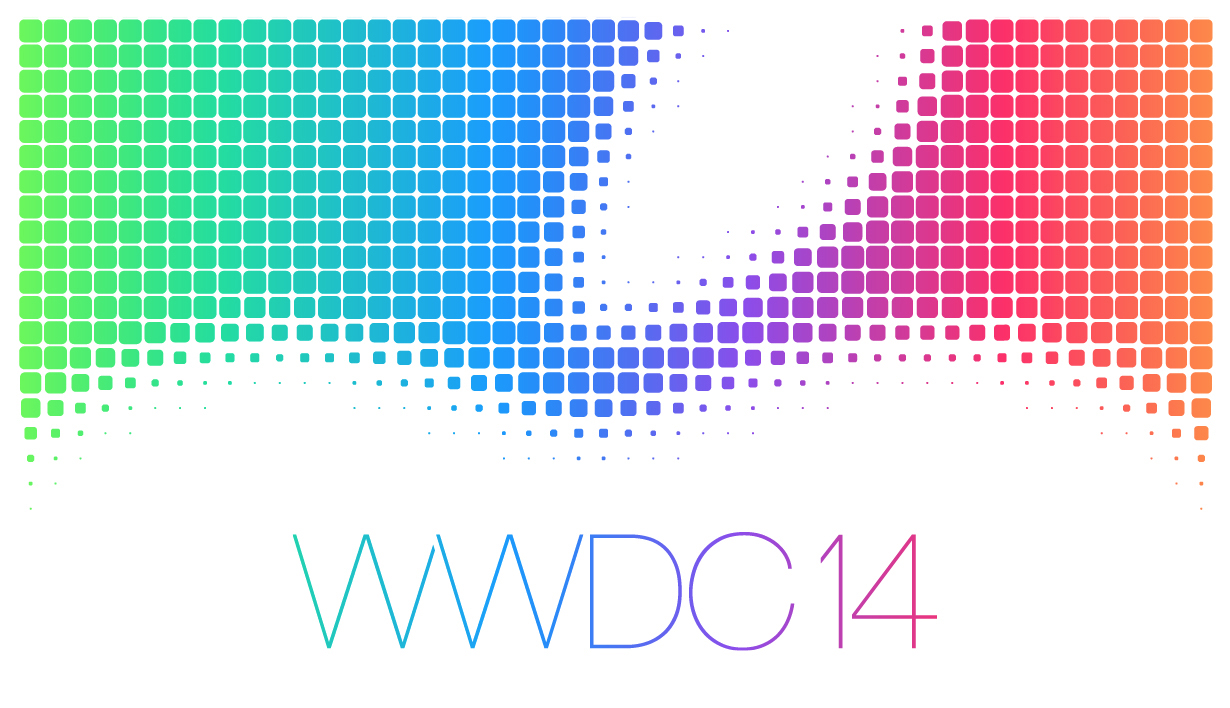We recently hit a pretty severe bug. In one of our apps, users began experiencing token issues after an upgrade.
Bottomline?… the last upgrade had a Heavyweight migration. So far so good, but what happened?. Turns out that the URIRepresentation that can be used to map a NSManagedObjectID, is and is not reliable. Everything is okay, until you perform a heavyweight migration!.
Heavyweight migrations might swizzle your NSManagedObjectID’s. Fix?, create your own primaryKeys. NSUUID helper class is the easiest way to accomplish that.