1. Move folder to it’s own branch
git subtree split -P name-of-folder -b name-of-new-branch
2. Initialize the new Repository
git checkout new-repository-url
git pull path-to-big-repository name-of-new-branch
And that’s it, pretty much!
Thoughts
1. Move folder to it’s own branch
git subtree split -P name-of-folder -b name-of-new-branch
2. Initialize the new Repository
git checkout new-repository-url
git pull path-to-big-repository name-of-new-branch
And that’s it, pretty much!
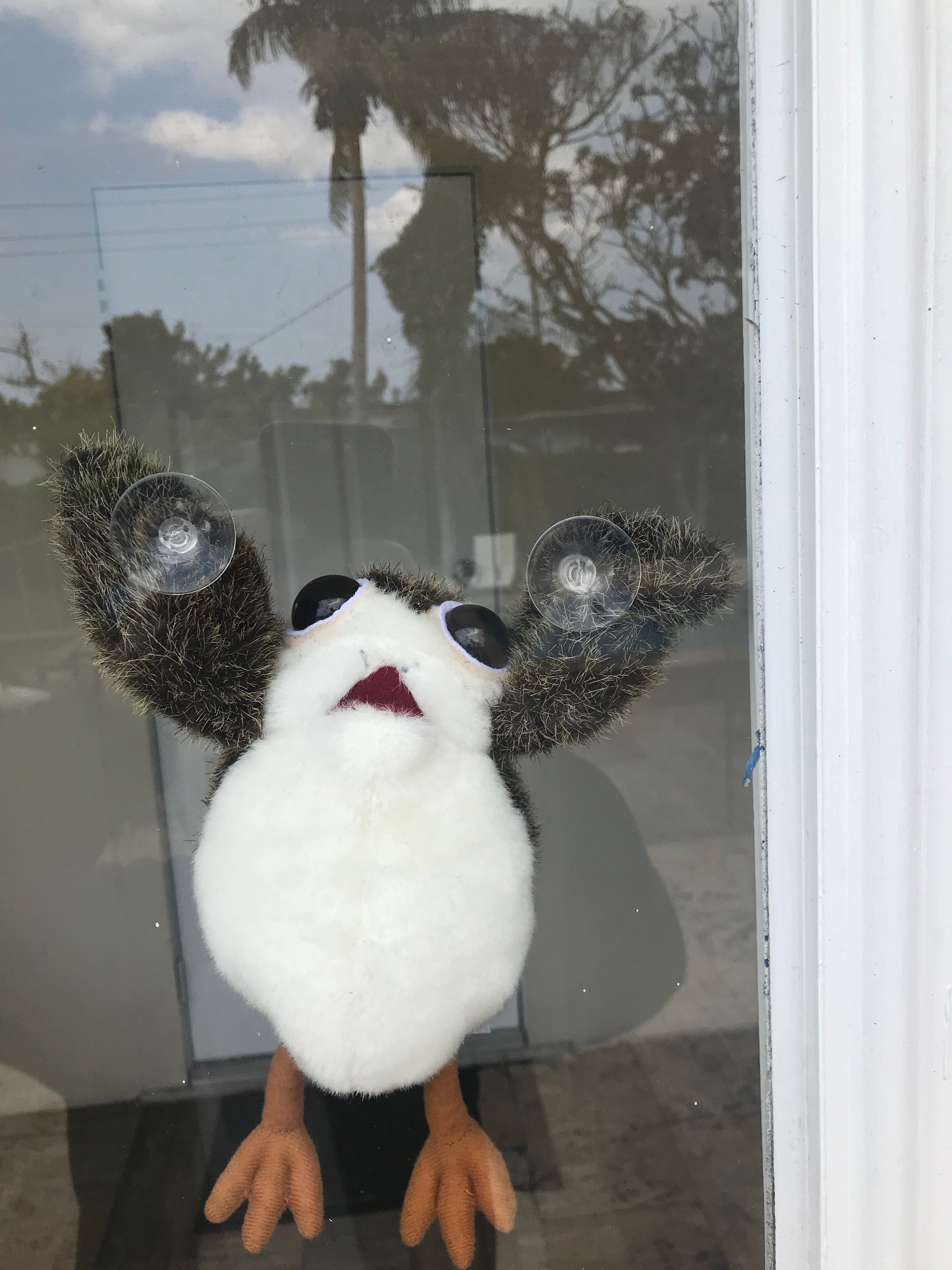
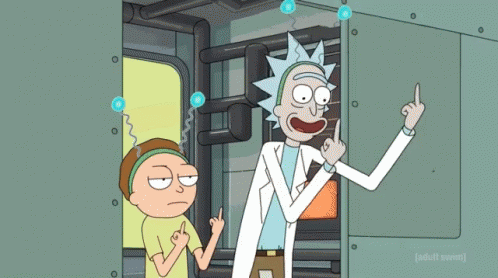
Okay. I need to jot this down somewhere, because i find myself googling this snippet, at least once a month.
It’s not complex, but for some reason, it’s constantly slipping off my mind!
To my future self: this is how you can ‘burn’ an ISO file into a flashdrive, so that it’s bootable!